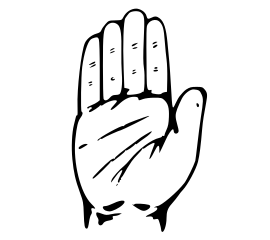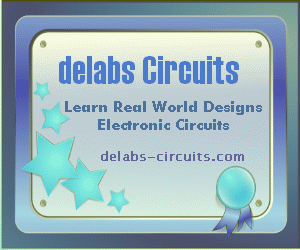Reuse Wireless Keyboard and Mouse
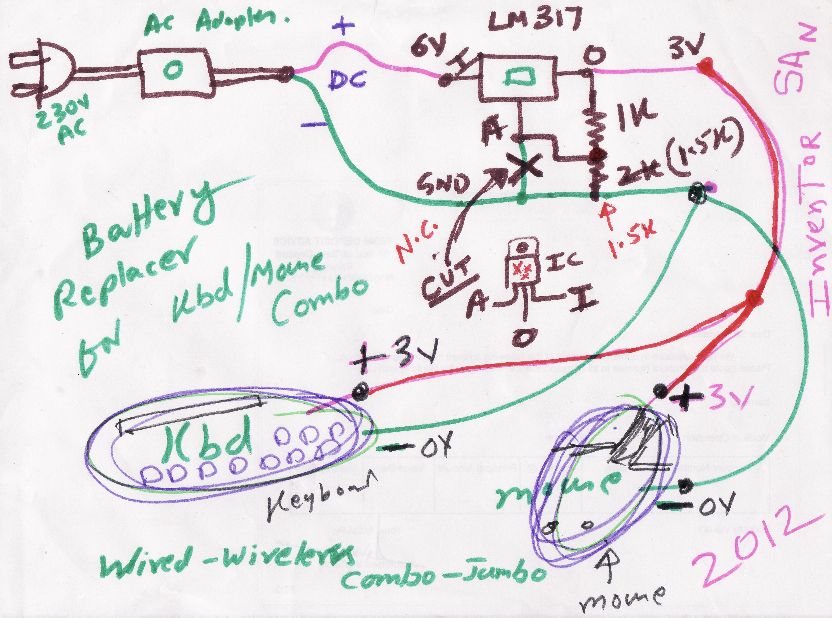
Many people give up on Wireless Keyboard Mouse Combo after a few months of “Novelty”. This is due to the chore of replacing batteries and also the cost and wastage (carbon foot).
Then i have long been suggesting, nineties, ferrite smps coupled charger docks. This is like RFID, but more like RF power transfer. One half of Ferrite E-Core is in the Gadget and the other half is in the Dock. When the Gadget is docked it is sensed and power transfer just like in SMPS. Rechargeable batteries in the gadget.
Here is the Schoodle for building this. The Mumbo Jumbo to make a Wired-Wireless Combo is below.
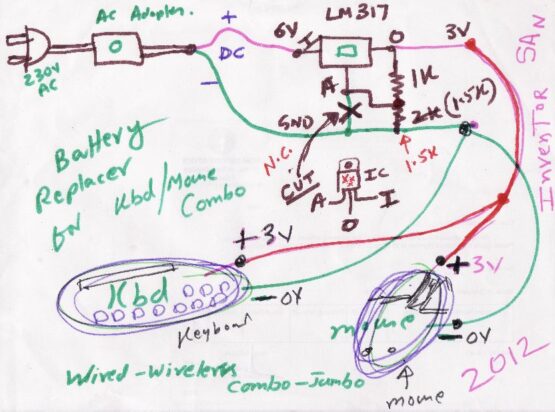
How-To Convert Wireless to Pseudo-Wired
Now you got a Wireless Combo, it can be converted into wired yet wireless, it is simple the wires will now carry 3V power to the Keyboard and Mouse, so no batteries. A little gentle and smart drilling is needed for the Mouse.
Get a 5V Adapter, the ones used for charging phones and music players. If you cannot get 5V use a 7805 to derive a 5V from 6 or 9. Use two 1N4007 in series on the positive line to drop 1.5V – test out with a dummy load of 10K and 100uF cap. Now use this to power both the mouse and keyboard with thin dual-core wires leading to the battery terminals. Soldering this may be a delicate job. Now you got a Perpetual Wired Keyboard Mouse Combo. The Interface still remains Wireless.
Another way is use Rechargeable Batteries for both. The wires will carry exactly a regulated 3.3V from a LM317 circuit which can be tweaked. The Mains adapter can be any 6V or 9V raw DC. You can have a Connector for the power wires when you want it to be wire free. This may require greater Gadget Opening and Drilling Expertise.
Reuse – Be Earth Friendly – Keep your Carbon Footprint smaller than that of a Yeti.