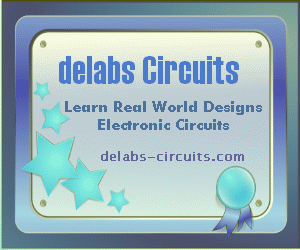VeeCAD for Stripboard with Auto Router
VeeCAD takes a schematic generated netlist and assists you to build a layout – but on stripboard (Veroboard). The usual design tools are provided: netlist import, component footprint definition, component positioning, wiring and connectivity check.
VeeCAD for Stripboard with Auto Router
Engineers and hobbyists use VeeCAD for prototypes and small quantity builds, saving hours planning layouts on graph paper.